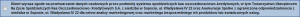Table of Contents
booking form - general rules
WARNING: When filling the form fields do not use local language characters. Local language characters must be converted to their ASCII equivalents - “ó” → “o” etc.
To simplify, only a selected fragment of returned form is explained, but same rules apply to the rest of responce.
<conditions> <type>checkbox</type> <checked>0</checked> <value>1</value> </conditions> <Person> <data> <lastname> <type>text</type> <value/> </lastname> <name> <type>text</type> <value/> </name> <birthdate> <type>text</type> <value>18.10.1980</value> </birthdate> <passport> <type>text</type> <value/> </passport> <price> <type>text</type> <value>1889</value> </price> <zipcode> <type>text</type> <value/> </zipcode> <city> <type>text</type> <value/> </city> <street> <type>text</type> <value/> </street> <phone> <type>text</type> <value/> </phone> <email> <type>text</type> <value/> </email> <gender> <type>select</type> <desc> <data>Pan</data> <data>Pani</data> </desc> <values> <data>H</data> <data>F</data> </values> <selected>H</selected> </gender> </data> <data>(...)</data> </Person>
Params:
| Element name | Description |
|---|---|
| Conditions, Persons, … | Form field name |
| type | Field type (coresponds to types available in HTML), possible values: checkbox, text, select, radio, hidden |
| checked | In case of field with type=checkbox means the field is checked by default. |
| value | Curent value |
| data | In case of arrays containing many elements (such as list of trip participants) is used to store subsequent array elements. |
| desc | List of descriptions for select field. Subsequent descriptions from desc are assigned to coresponding values from values, similar as in HTML: <option value="(value from values)">(value from desc)</option> |
| values | List of values for field of type select |
| selected | Currently selected value for field of type select. |
When sending form, the values should be sent in abridged form, for example field:
<conditions> <type>checkbox</type> <checked>0</checked> <value>1</value> </conditions>
is send as:
<conditions>1</conditions>
booking form - field
hints
text filed, containing information directly from Tour-operator, equivalent in MerlinX:
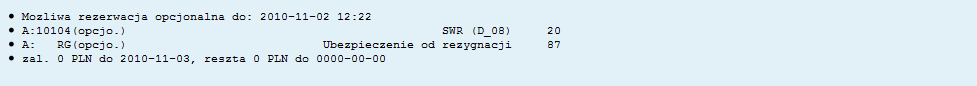
forminfo
Params:
person
contains information about particiants:
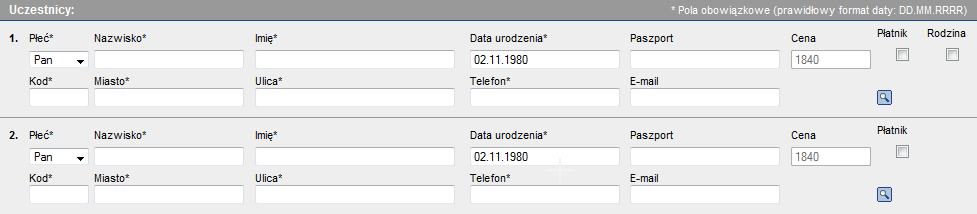
| Field name | Description | Suggested format of data verification ( REGEX1) ) | Example value | Additional info |
|---|---|---|---|---|
| lastname | Lastname | - | Kowalski | |
| name | Name | - | Jan | |
| birthdate | Birthdate | /^\d{2}\.\d{2}\.\d{4}$/
| 25.12.1989 | For children and infants age is required in ranges: - infants: up to 2 years (including) - children: 2-16 years (including) |
| passport | Passport | - | 1234567 | |
| zipcode | Zip code | /^[0-9]{2}-[0-9]{3}$/
| 12-345 | |
| city | City | - | Warszawa | |
| street | Street | /^[\S]+?[^0-9]+? [0-9a-z]{1,3}(\/[0-9]{1,2})?$/
| 3-go Maja 32/4 | |
| phone | Phote | /^[\(\)\-\+\/ 0-9]+$/ | (0-71) 123 456 | |
/^[^ ]+@[^ ]+$/ | test@test.com | |||
| gender | Gender | - | H | Gender code corresponding to adults / children / infants may vary depending on the tour-operator. |
client
payer, equivalent in MerlinX:
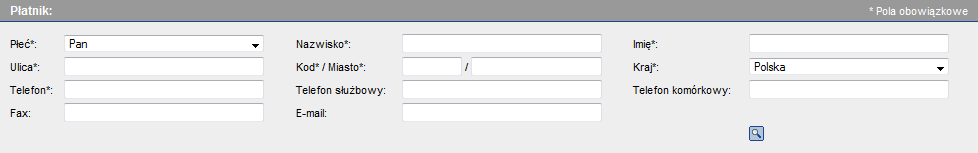
| Field name | Description | Suggested format of data verification ( REGEX2) ) | Example value | Additional information |
|---|---|---|---|---|
| lastname | Lastname | - | Kowalski | |
| name | Name | - | Jan | |
| street | Street | /^[\S]+?[^0-9]+? [0-9a-z]{1,3}(\/[0-9]{1,2})?$/
| 3-go Maja 32/4 | |
| zipcode | Zip code | /^[0-9]{2}-[0-9]{3}$/
| 12-345 | |
| city | City | - | Warszawa | |
| phone | Phone | /^[\(\)\-\+\/ 0-9]+$/ | (0-71) 123 456 | |
| workphone | Work phone | /^[\(\)\-\+\/ 0-9]+$/ | 0-71/ 123 456 | |
| cellphone | Cell phone | /^[\(\)\-\+\/ 0-9]+$/ | 0 601 602 603 | |
| fax | Fax | /^[\(\)\-\+\/ 0-9]+$/ | (0-71) 123 456 | |
/^[^ ]+@[^ ]+$/ | test@test.com | |||
| paymenttype | Payment type | - | 6 | The field used with the organizers of a group of “Triada” (In the rest of the organizers is not returned). Possible values 3): 6 - Full payment 100% 2 - Standard payment 40% 8 - Advance “Zielona Karta 45%” Equivalent in MerlinX: 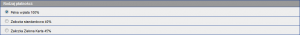 |
| gender | Gender | - | Pan | |
| country | Country | - | Polska |
wishes
Client wishes.
<wishes> <type>select</type> <desc> <data>adjacent rooms pls</data> <data>baby cot pls</data> <data>close to</data> <data>first floor pls</data> <data>grandlit pls</data> <data>ground floor pls</data> <data>handicap.</data> <data>highest possible floor pls</data> <data>honeymoon</data> <data>not groundfloor pls</data> <data>quiet situated pls</data> <data>room with bath tube pls</data> <data>room with shower pls</data> <data>separated beds pls</data> </desc> <values> <data>adjacent rooms pls</data> <data>baby cot pls</data> <data>close to</data> <data>first floor pls</data> <data>grandlit pls</data> <data>ground floor pls</data> <data>handicap.</data> <data>highest possible floor pls</data> <data>honeymoon</data> <data>not groundfloor pls</data> <data>quiet situated pls</data> <data>room with bath tube pls</data> <data>room with shower pls</data> <data>separated beds pls</data> </values> </wishes>
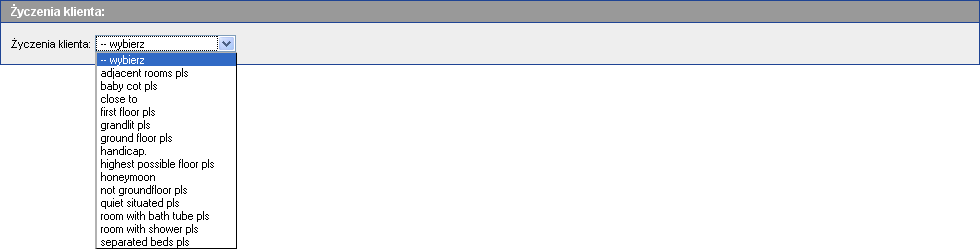
payment
payment information:
- Advance payment is the amount which should be regulated by the client / agent for the operator
- The due date is automatically generated and you can not edit these fields.
- In addition to the field of Amount of the reservation fee, you can edit the amount, but always above ammount which the system imposes
Automatically after a change, fields “sums up” the “rest” should be followed up and recalculated automatically. With offers of “LAST” and with a close date of departure, the field is not for editing and field reservation fee amounts to a total amount for the event.
Fields:
| Field name | Description |
|---|---|
| reservepay[0][0] | The amount of the reservation fee |
| reservepay[0][1] | Date of payment for the reservation fee |
| prepayment[0][0] | The amount of the advance rate |
| prepayment[0][1] | Date of payment to the rate of advance |
| prepayment[0][2] | The amount of rest |
| prepayment[0][3] | Date of payment for the rest |
| prepayment[0][4] | - |
Example:
<reservepay> <data> <data> <type>text</type> <value>0</value> </data> <data> <type>text</type> <value>29-10-10</value> </data> </data> </reservepay> <prepayment> <data> <data> <type>text</type> <value>1000</value> </data> <data> <type>hidden</type> <value>29-10-2010</value> </data> <data> <type>hidden</type> <value>2650</value> </data> <data> <type>hidden</type> <value>14-12-2010</value> </data> <data> <type>hidden</type> <value>1</value> </data> </data> </prepayment>
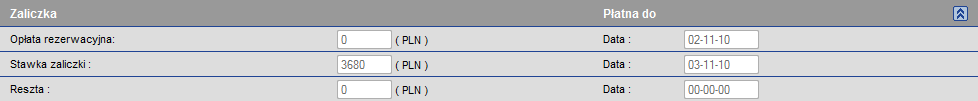
loyalty
Loyalty programs, equivalent in MerlinX:
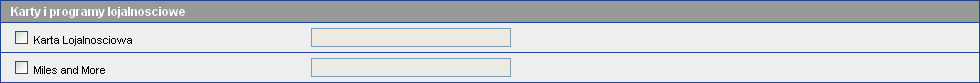
add_service
Additional services, equivalent in MerlinX:
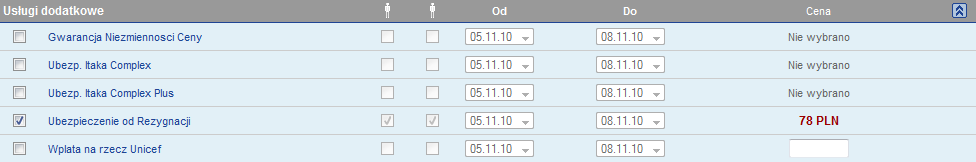
WARNING: Selecting a additional service can cause a change in the total price of the trip, and changing the amounts in payment section (payment).
It is recommended to re-check the total price and rates of payment section, by sending action check with selected additional services.
Parameters:
| Field name | description |
|---|---|
| number | Number of selected service |
| allocation | An array assignment of passengers to the service. Subsequent array indices should include membership number that is assigned to the service. Participant number corresponds to its position in the list of participants (array Person). If the fields in allocation are of type hidden, this means that for a given service is not possible to assign the individual tour participants for selected service. |
| fromDT | Date from which to begin service |
| toDT | Date to which the service will last |
| type | Type of Service on MerlinX booking mask |
| code | Code of Service on MerlinX booking mask |
| accomodation | |
| shift | - (always empty) |
| len | Length of service in days (the difference between fromDT - toDT) |
| text | Description of service |
| excludeIndex | Code List (from field code), separated by a comma, or services that can not be booked at the same time to the service |
| amount | Amount of payment |
Przykład:
<add_service> <data> <number>1</number> <allocation> <data>1</data> <data>2</data> </allocation> <fromDT>220211</fromDT> <toDT>020311</toDT> <type>V</type> <code>GNC_USLUGA< /code> <accomodation></accomodation> <shift></shift> <len>8</len> <text>Gwarancja Niezmiennosci Ceny</text> <excludeIndex></excludeIndex> </data> </add_service>